I have changed the ID of my EXM-E expansion unit but the CPU won’t communicate. What’s wrong?
NOTE: All expansion unit addresses MUST be UNIQUE and MUST be set before applying supply to connected CPU!
Don’t panic, there’s nothing wrong! By default the EXM and ELC-12 Ethernet CPU’s have their COM ports configured for an RS485 expansion unit.
To enable the CPU to use EXM-E expansion units you need to enable the CPU COM port, which can be done in one of 2-ways.
Method 1 – Using LCD on CPU
1. Use the Up/Down cursor keys on the CPU until the LCD shows – “Set Address”
2. Press the OK button.
3. Use the Up/Down cursor keys on the CPU until the LCD shows – “Set E adr”
4. Press the OK button.
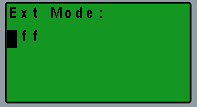
5. Use the Up/Down cursor keys on the CPU until the LCD shows – “Set on”
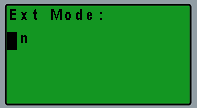
6. Press the OK button.
Method 2 – Using eSMSconfig Software
1. Within the software establish a connection to the EXM or ELC-12 Ethernet CPU.
2. From the menu select Tools -> Set Extended Module.
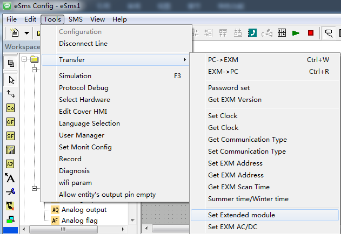
3. Ensure the Set Extended module option is ticked:

4. Click OK.
5. Recycle power to the CPU.